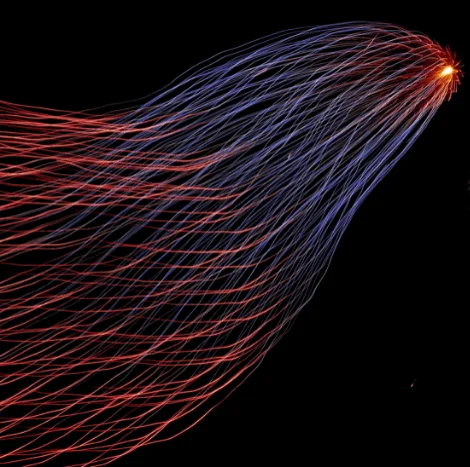We have put together 10 top tips that you can use in your LinkedIn strategy and help you create a conversation with your target audience. Because after all, that’s what social media is all about…. creating conversation.
1.Keep content short
Our attention spans are short. I’ll repeat that. OUR ATTENTION SPANS ARE SHORT.
LinkedIn copy needs to be short and snappy to capture that oh so essential engagement rate. Convey the essential information, use emojis and don’t beat around the bush.
Share the value in what you are writing by being upfront and getting straight to the point. LinkedIn suggests that posts with fewer characters had an 18% higher engagement rate on average.
2. Time of day
One of the best ways to beat the algorithm and get your post ranking higher is by timing your post for the optimal time of day.
People are more likely to have interaction on LinkedIn at certain times of day, like when they are having lunch or on the tube home. Data suggests:
Best time of day to post on LinkedIn:
- 7:30 am to 8:30 am
- 10 am to 2 pm
- 5 pm to 6 pm.
Best days for B2B brands to post:
1 – Wednesday
2 – Tuesday
3 – Thursday
Best days for B2C brands to post:
1 – Monday
2 – Wednesday
Make sure you check this with your own LinkedIn analytics, as optimizing for interaction is dependent on time zones and working hours. But one thing is for sure.
Don’t post on Friday.
3. Hashtags
Hashtags are tricky, so there are a few rules to stick by:
- Don’t overdo it – a maximum of 5 for every post
- Use popular hashtags – use some of the LinkedIn recommend hashtags too
- Follow hashtags – to discover more ideas and see how people are using the hashtag
- Use event hashtags – for industry conferences, awards and events, etc.
- Create a company hashtag to start your own buzz – Brands can also use LinkedIn Elevate to create a company hashtag
4. Quotes and statistics
Punchy facts and quotes lure people in. Standout statistics or quotes are proven to have phenomenal click-through rates and impressions.
Bite-size bits of information is easier for people to read and process, which means they are great for those short attention spans on social media. In a LinkedIn test, statistics had a 37%t higher CTR and 162% more impressions. While quotes outperform stats with a 30% higher CTR.
5. Optimise your images
People can be very guilty of this. LinkedIn ideal image size is 1200 x 627 pixels. Images that are too big or small are much more easily passed by. You wouldn’t put a rectangle size image on Instagram. So, don’t do it on LinkedIn.
Don’t forget to make sure the image suits small devices too. As 85% of LinkedIn engagement is on mobile. So, don’t put objects too far away from the lens. Make sure visuals are clean and easy to view on a small screen.
6. Video content
Use video content where you can. It gets much high engagement than normal images or no visuals at all. However, LinkedIn videos are slightly different from other content.
LinkedIn videos should be no longer than 90 seconds, have subtitles (if required), and be designed for the sound to be off for the best engagement levels. We recommend that videos start with essential information and close with a strong call to action.
Furthermore, videos should always be backed up with supporting copy, as 45% of viewers still read the captions. Videos are a great way to present a new case study, something fun, or a company showreel.
7. Trends
This sounds a lot easier than it actually is. Not only does it require a lot of audience and topic research, but it mostly requires a lot of time.
By using formats and trends that are popular with LinkedIn members, brands and content creators are more likely to earn points in both the “interest relevance” and “engagement probability” columns. It can help increase following too.
8. Use questions and create a conversation
The algorithm rewards engagement. In particular, posts that create conversation. And what’s the best way to start a conversation? ……. Ask a question.
Asking your audience to share their opinions or insights is likely to help boost your engagement and following. Furthermore, positioning your questions right can help your brand become a thought leader in the industry and helps you to learn more about your audience. However, don’t forget to reply.
9. People-centric visuals
LinkedIn is a platform that people join for networking and widening their connections. So why wouldn’t posts featuring people do well?
LinkedIn suggests that posts with people in can increase your CTR up to 160%. So, we definitely recommend mentioning people in your business as much as possible. Don’t be afraid to showcase your talent.
10. Use your analytics
Always keep up to date with your LinkedIn analytics to improve your overall strategy. Track your metrics to see what your audience engages with the most, so you can update your calendar accordingly.
On your dashboard, you can also see how people find your page, compare your page views, see visitor demographics, check-out competitors, and more.
Looking for some help with your social media and digital marketing strategy? Contact us to see if we can help.